
HostGator.com LLC claims to be the world leading provider of
shared web hosting,
reseller hosting,
vps hosting and
dedicated web hosting services. Privately held and based in Houston, Texas, the company was founded in 2002 by current President and CEO
Brent Oxley, who started the company from his dorm room at Florida Atlantic University. Since then,
Host Gator
has grown from a small hosting company with just three servers into one
of the world leading and industry recognized hosting providers with
more than 12,000 servers under management. According to their site,
Hostgator hosts over two million domains that makes up approximately 1%
of the world’s Internet traffic.
Host Gator General Information
HostGator maintains offices both in United States and in Brazil:
Houston, Texas (Headquarters)
11251 Northwest Freeway, Suite 400
Houston, TX 77092
United States of America
Phone: +1 713 574 5287
Rio de Janeiro, Brazil
Av. Evandro Lins e Silva,
840 Barra da Tijuca, Rio de Janeiro
Phone: +55 21 2178 2368
E-mail: sales [at] hostgator.com
HostGator Data Center

HostGator utilize
The Planet network and world-class data centers that feature state of the art security, power, safety, and cooling systems.
HostGator houses servers in four of
The Planet’s Dallas,
Texas-area
data centers. Ranging from 22,000 to more than 78,000 square feet,
these world-class datacenters contain top of the line technology to
ensure that servers stay cool, secure, and up at all times.
The data centers feature redundant power, HVAC, and fire detection systems, and are
monitored 24/7 by both HostGator and The Planet’s NOCs.
HostGator Web Hosting plans
As mentioned above HostGator provides shared
unlimited web hosting,
reseller web hosting,
virtual private servers and
dedicated hosting services, and their most popular webhosting plans are as follows:
UNLIMITED web hosting by HostGator
| Hatchling plan |
Baby plan |
Business plan |
» Unlimited disk space
» Unlimited bandwidth
» Host 1 Domain name |
» Unlimited disk space
» Unlimited bandwidth
» Host Unlimited Domains |
» Unlimited disk space
» Unlimited bandwidth
» Host Unlimited Domains
» FREE Private SSL & IP
» FREE Toll Free Number |
| Price: $4.95 per month |
Price: $7.95 per month |
Price: $12.95 per month |
WINDOWS hosting by HostGator
| Personal plan |
Enterprise plan |
» Unlimited disk space
» Unlimited bandwidth
» Host 1 Domain name
» Shared SSL Certificate |
» Unlimited disk space
» Unlimited bandwidth
» Host 5 Domain names
» FREE Private SSL & IP |
| Price: $5.95 per month |
Price: $17.95 per month |
Web hosting RESELLER plans by HostGator
| Aluminum plan |
Silver plan |
Diamond plan |
» 50 GB disk space
» 500 GB bandwidth
» Host Unlimited domains |
» 120 GB disk space
» 1000 GB bandwidth
» Host Unlimited domains |
» 200 GB disk space
» 1400 GB bandwidth
» Host Unlimited domains |
| Price: $24.95 per month |
Price: $49.95 per month |
Price: $99.95 per month |
VPS hosting plans by HostGator
| Level 1 plan |
Level 2 plan |
Level 3 plan |
» 10 GB disk space
» 250 GB bandwidth
» 384 MB RAM
» 0.56 GHz CPU |
» 22 GB disk space
» 375 GB bandwidth
» 576 MB RAM
» 0.84 GHz CPU |
» 30 GB disk space
» 500 GB bandwidth
» 768 MB RAM
» 1.13 GHz CPU |
| Price: $19.95 per month |
Price: $29.95 per month |
Price: $39.95 per month |
There are also more expensive managed
VPS hosting plans by Host Gator, as well as low cost managed
dedicated hosting with Linux or Windows OS and FREE cPanel (or Plesk) control panel starting from just
$179 per month.
HostGator Hosting Features

Considering HostGator you might be interested to note the following
features of Host Gator web hosting service that could help you to make a
decision:
* HostGator Linux web hosting plans (unlimited, reseller, VPS, dedicated) are powered by
cPanel control planel, and
Windows web hosting plans (Windows, VPS, Windows dedicated hosting) are powered by
Plesk web site hosting control panel;
* HostGator hosting plans include a
free site builder and SiteStudio website building tools, as well as very
4,500 free website templates –
learn more;
* HostGator meets all
BBB OnLine participation and
Better Business Bureau membership standards –
more;
* HostGator provides
ECO-friendly green web hosting service –
learn more.
HostGator Resources
Main website:
www.hostgator.com
Tutorials:
HostGator Video Tutorials
Discount hosting:
Hostgator Coupons & Discounts
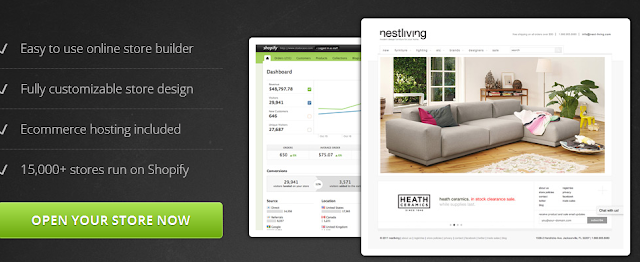
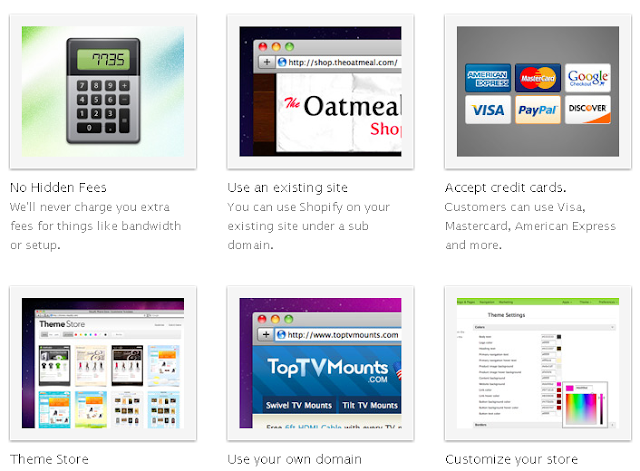

I would highly recommend Just Host and would advise everyone’s first stop is their tutorials as they have been a big help to me.
Learn More